So far, I’m loving the features included in the Amcrest ProHD 1080P WiFi Wireless IP Security Camera shown below.


But before I talk about the features, let me show you what you’ll be getting when you unbox the package.
– the Amcrest IP2M-841B security camera
– an adjustable base to hold the camera
– an ethernet patch cord
– a power cord
– a set of screws (and adapters for drywall application)
– an instruction manual and warranty details


There is minimal assembly required, and mainly has to do with the adjustable base. However, it’s not anything complicated. If you only want to set the camera on top of something flat rather than screwing it on a wall or other location, then there’s really no need to connect the base. The camera will work and stand as is. However, if you install this in a location where you might have to angle the camera properly to get the best range of view, then connecting the adjustable base to the camera will be necessary.


As mentioned previously, connecting the base is nothing complicated. Just screw the base to the bottom of the camera.


This is what you’ll get when you’re done:


Now on to the features…
One of the best features about it is that I can access my camera via my smartphone where the Amcrest View Lite app is installed. You can download the app from the Google Play Store. If you are at home, you can access the camera from your phone via its unique IP address. Away from home, you can still access the camera via P2P setup provided that you have a Wifi connection available. I’ve never tried accessing the camera via my regular data bandwidth on my mobile phone plan, as I don’t want to use that up.
Now, this is not my first time installing security cameras, so I have a little bit of experience in configuring these type of things. If it helps you, the package comes with an instruction manual with clear instructions depending on the option that you want for the camera.
Via the app:
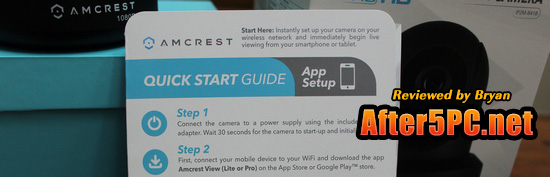
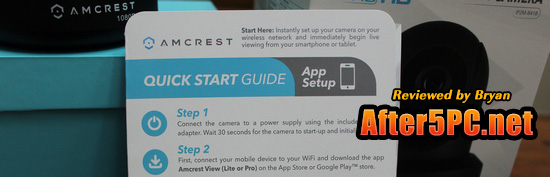
Via desktop access or cloud server:
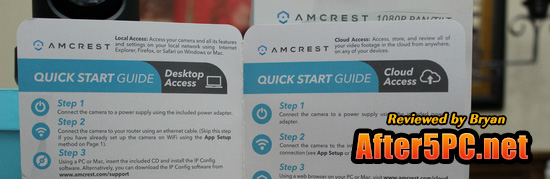
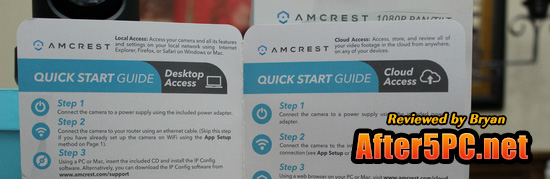
I did have a challenge getting the camera to work on the Amcrest View Lite app at first. I even tried the other Amcrest apps available without success. That is because I’ve been trying to install this the way I’ve installed other brands in the past, but I guess it just doesn’t work the same way — although they have similar functions. I eventually found out that P2P is the best way to use this Amcrest ProHD security camera. Once P2P was successfully setup, I had no problems viewing the camera from home or even while I’m in some other place away from home. It’s really a great way to keep tab on things that are going on at home.
In my case, I have a security alarm setup at home too, and this provides a great complement to it. When the house alarm goes off, I can turn on my smartphone, start the app and view what’s going on. If there’s a burglary going on, I can record a video clip remotely. You can see how beneficial that is when you’re on vacation. This will work great at an office too, especially when things go missing and you want to do some detective work.
Other features that I like about the Amcrest IP2M-841B security camera is that it allows for 2-way audio and has a mic and speaker built in. I’ve used that feature several times already. It’s nice to be able to speak to someone and hear from them too. I can be away from home and still access the audio feed on demand and communicate through the Amcrest camera if necessary. There could be a few seconds lag time, but this of course depends on the speed of your internet connection. I’ve noticed some feedback at times, but I’ve gone around that by turning on the mic to speak and turning it off immediately when I’m done. I’ve found this to usually decrease the chances of feedback with the speaker. You can connect the audio on the camera to an external device, but I haven’t tried that yet. I’m guessing that method will take care of feedback problems.


If you need other ways to view the camera remotely other than installing the app on your electronic device, you can also use your internet browser. In my case, I can’t use the internet browser option at my other place of employment because it requires you to install a plugin/exe file in order for the software to work properly. Unfortunately, I don’t have administrator rights to the work computer, so I can’t install anything on it. The good news is that I can still view remotely via Wifi using the app installed on my smartphone, so I’m still happy with that.
One last thing I’d like to note is that unfortunately I am unable to configure this to work with other security camera apps, which can be annoying if you just want to stick with 1 app for all your security cameras — rather than installing an app for each type of brand. I’ve tried via IP, via DNS method, or via P2P, but have have no luck to date. I don’t know what I’m doing wrong — but perhaps that’s the way security cameras are just meant to be… to be functioning only with their given software. To be fair though, I just wanna let you know that I couldn’t use another camera brand on the Amcrest app as well — so that goes both ways.
Nonetheless, I am happy with this purchase. The only thing I can hope for now is that the camera will last for a long time. If that can happen, I’d be very satisfied. There is a lifetime technical support that comes with the warranty (according to the warranty card included), so that’s reassuring at least.
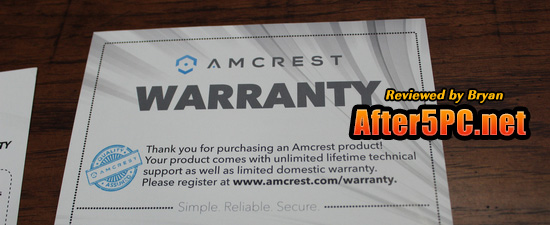
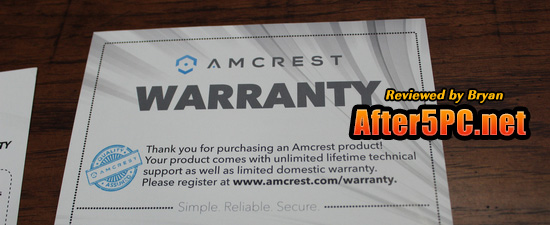
In case you were wondering, I bought the Amcrest IP2M-841B ProHD 1080P WiFi Wireless IP Security Camera at a discount on Amazon.com. There’s also an option to buy it with a memory card, if you like.



0 Comments